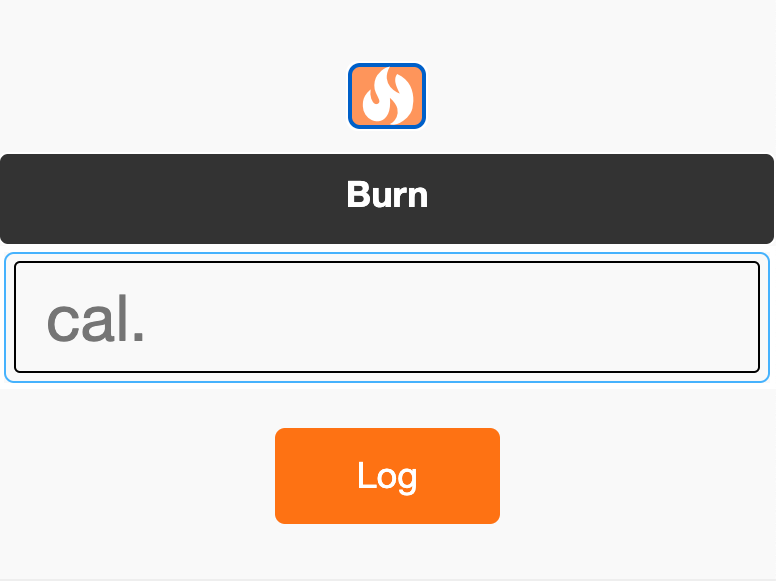
Logging workouts in TrackPro is simple and easy.
Logging burned calories allows you to create your personalized fitness profile over time.
As long as you have logged at least one workout or burn, TrackPro will automatically generate a logged burn every 24 hours, if you have not logged a burn within the last 24 hours.
To log workouts (burned calories):
- Click on the burn-calories-button.
- Enter the number of calories you want to log (the total calories burned during your workout).
- Click “Log”.
After you follow these steps, you will see your logged burns appear on the right side of the Track main panel. Each logged burn gives information on how many calories were burned, the consequent weight change, the updated current weight, and the date and time of the logged burn.

Sort by: Recent / Top