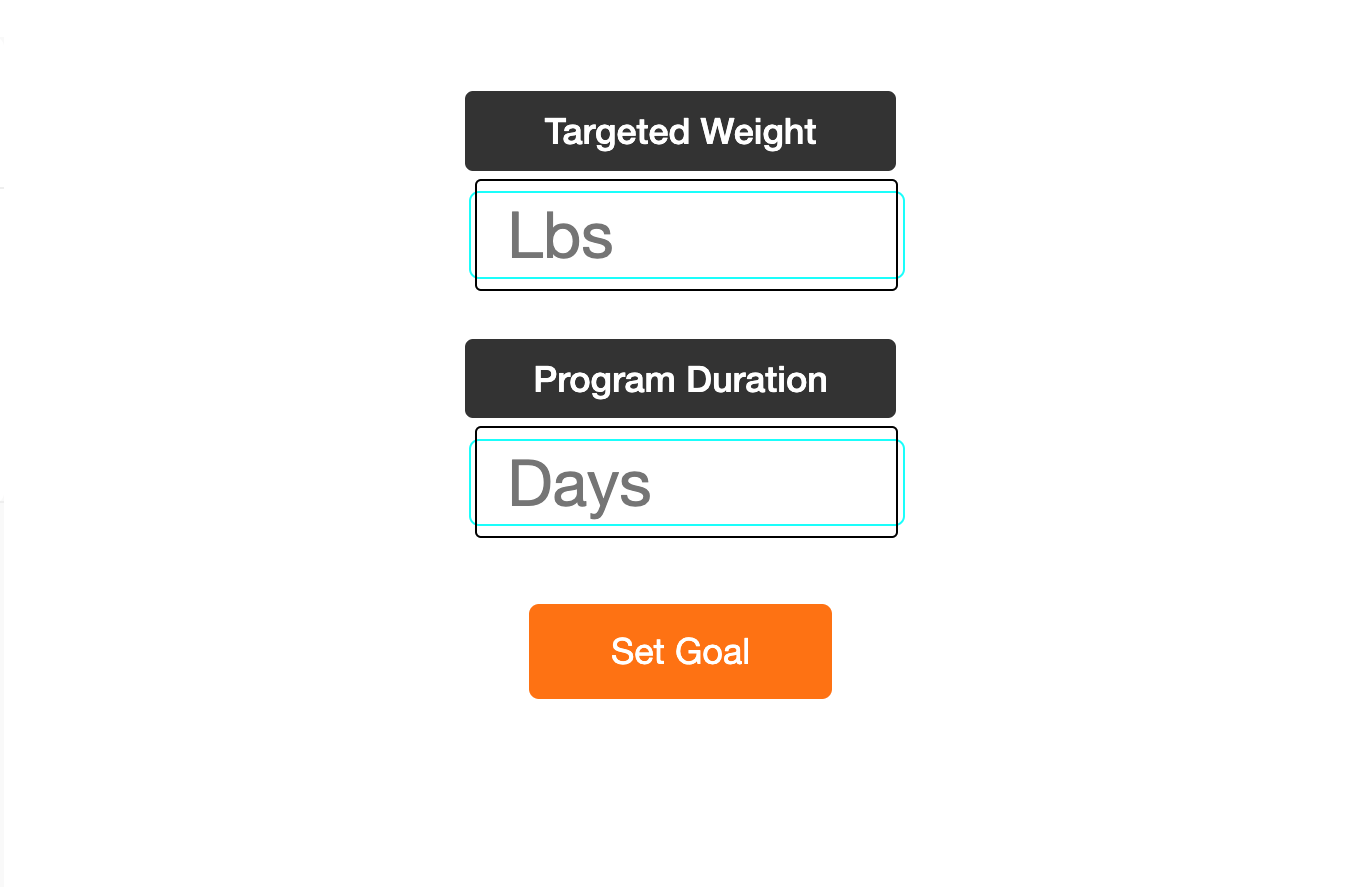
Creating a goal in TrackPro allows you to reach your personal fitness goals in a methodical way. TrackPro breaks down your fitness goal day-by-day and shows you the incremental steps you need to take in order to achieve your goal. Your Goal Program will be comprised of such incremental steps.
In addition to the steps of your fitness goal, each Goal Program consists of a Program Duration, the Current Day of your program, your Targeted Weight, your Current Weight, and the Distance to Goal (the current distance away you are from your goal).
To create a goal in TrackPro you need a TrackPro subscription.
To create a goal, follow these steps:
- Find the link “Set My Fitness Goal” or “Restart My Fitness Goal” in the left panel of TrackPro, or go directly to: https://trackpro.applicationfitness.com/goal/create.
- Enter your targeted weight.
- Enter how long, in days, you want your Goal Program to last.
- Click “Set Goal”.
After you follow these steps, TrackPro will create your Goal Program accessible at any time via your Goal Portal.

Sort by: Recent / Top